Jim, I just realized this thread should be in Off Topic Discussion (Coin Photography). Please move it for me, thank you!!
Celestron Handheld Digital Microscope Pro
Collapse
X
-
Thank you Jon! You are right, some images are very difficult to capture... even those pesky dots The Celestron Handheld Digitial Microscope Pro is listed as number 5 in the top 8 USB Microscopes on wiki.ezvid.com for 2017 https://www.youtube.com/watch?time_c...&v=lszWLWwrmcY
The Celestron Handheld Digitial Microscope Pro is listed as number 5 in the top 8 USB Microscopes on wiki.ezvid.com for 2017 https://www.youtube.com/watch?time_c...&v=lszWLWwrmcY
I have gotten used to a handheld scope even though the one I currently have is very inferior. What I do like about it is I can search coins fast, and see the images on my monitor so there is less neck and back fatigue. It will be nice to still be able to do that and just pop the scope in the stand for taking photos.Last edited by VAB2013; 10-04-2017, 07:53 PM.Comment
-
You're welcome, Viv. I looked at the Celestron setup again. If you can turn the scope around backwards and counterweight the stand, that will allow you to max out the scopes working distance and also give you more flexibility with your external lighting. Hopefully, the scope's capability is much greater than the stand. More distance from coin means more light. You will need two $5-20 LED desk lamps after that and you'll be on your way. I use 2 Jansjo lamps from IKEA for close-ups and 2 Mainstays lamps from Walmart for whole coin shots. I will include links for these below for illustration purposes but I would shop around pricewise ( I only paid $6 for the Mainstays lights at Walmart but it appears they have gone up to $15 ).
For those of you who are new to this, please just understand one thing - buying ANY microscope camera at ANY price will NOT turn you into Ray Parkhurst overnight! Even the $1200 DinoLite cannot touch the quality of a Canon DSLR camera with all the trimmings. They're simply two different things. A microscope cam is made for searching and taking really good "Average" pictures. A DSLR is made to take high quality "Precise" pictures and is not made for searching. What Vivien is striving to achieve here is to help you guys find a happy medium that will allow you to both search and take much better than average pics for less than $100. I don't mean to scare you away from the Celestron because I think it's a really good value from what I can tell. Just PLEASE don't think you'll be getting a Bausch and Laumb quality scope and a Canon quality camera all rolled into one. Ain't gonna happen.
I really hope the Celestron can deliver for us. I see so many people on here struggling with poor quality microscope cams just like I did early in my searching days. Bad scopes lead to false attributions, bad pics, and a red arse!! I kid you not when I say this. I shutter to think just how many amateur cherrypickers have simply given up the hobby after posting 20 or 30 coins in a row that they just KNEW was their 1st big find only to be told "Nope. Sorry. All you have there is a normal strike that looks doubled due to your bright, friggin LED lights." !!! I have felt this pain many times and I truly hate to watch anyone go through that. This hobby is meant to be fun, not grief. I'm no expert by any means but I will be glad to offer any help I can as this thread evolves. This is a very important subject where the hobby is concerned in my opinion and I'm really glad to see Viv pursue it.
TracyLast edited by duece2seven; 10-05-2017, 01:48 AM.Comment
-
Last edited by duece2seven; 10-05-2017, 01:45 AM.Comment
-
IOGear makes a 4 port USB Hub with a manual switch. This allows you to share 4 different USB devices between 2 different computers. Those could be your keyboard, mouse, monitor and a flash drive. Put it between your old system that runs your scope and your new system. Save all files acquired from your scope to the flash drive connected to the Hub/switch. One keyboard, one mouse, one monitor and one common data storage device available to both systems (one or the other) with the push of a button.Thanks Vivien for working on this.
I like the fact that it is American made and the images look good and are "normal".
My last scope (a competitor) had soft ware that was not updated when the new Windows came out so it is useless now. That is why I have a make do system I concocted to use my cell phone.
You may have answered this but does it have the ability to edit and add noted to images it has taken?
Looking forward learning more from them.Comment
-
Any chance you can add an image of the setup for reference. Thanks in advance, CliffIOGear makes a 4 port USB Hub with a manual switch. This allows you to share 4 different USB devices between 2 different computers. Those could be your keyboard, mouse, monitor and a flash drive. Put it between your old system that runs your scope and your new system. Save all files acquired from your scope to the flash drive connected to the Hub/switch. One keyboard, one mouse, one monitor and one common data storage device available to both systems (one or the other) with the push of a button.
(BTW- the old system is toast from a virus and or meltdown 2 years ago.)Comment
-
 Share 4 USB Devices Between 2 Computers (2x4 USB 2.0 Switch). The IOGEAR GUS402 cuts down on cable clutter & lets you easily switch a keyboard, mouse, printer, or external drive between 2 desktops (USB 2.0). Ideal for home offices & small businesses.
Share 4 USB Devices Between 2 Computers (2x4 USB 2.0 Switch). The IOGEAR GUS402 cuts down on cable clutter & lets you easily switch a keyboard, mouse, printer, or external drive between 2 desktops (USB 2.0). Ideal for home offices & small businesses.
If you still have the drivers for your scope - you could probably find an old computer to run it on for almost nothing. Just stick the switch between the old system and your new system and share a USB monitor, keyboard, mouse and flash drive between the two. I don't know but you might could stack another USB Hub in the switch and share more devices.Comment
-
Neat, sort of like the old VKM switches they made so you could share video display/keyboard/mouse but made for USB.IOGear makes a 4 port USB Hub with a manual switch. This allows you to share 4 different USB devices between 2 different computers. Those could be your keyboard, mouse, monitor and a flash drive. Put it between your old system that runs your scope and your new system. Save all files acquired from your scope to the flash drive connected to the Hub/switch. One keyboard, one mouse, one monitor and one common data storage device available to both systems (one or the other) with the push of a button.Comment
-
Here is the email I received from Celestron today about the delay setting on the camera:Thank you for this info Anthony! You are bringing up some of the very same issues I discussed with Celestron. One is the way the photo is taken, which is a clicker on the USB cable. That helps keep the microscope still while clicking a photo, and I believe there is also a delay setting for that also. The other thing is being able to take a full coin photo. It was explained to me that where the microscope connects to the stand, that will loosen up and you can swivel the scope to one side or another which moves it away from the existing platform. So with it set on a sturdy surface (like a hardback book) that lifts the entire thing up about an inch, that allows enough depth to take a full coin photo of a Lincoln cent. (or a Canadian cent which happens to be the example). Another great feature is the ability to adjust the LED lights and actually turn them completely off. The Technical Support person did not have any other type of external lighting at his desk, just the normal lighting of an office, and that Canadian coin came out true color and clear.
Edit: I believe there is also a delay setting for that also.
Not sure so I sent an email to Celestron to find out, will let you all know what they say.
Hi Vivien,
Yes, You can set this up in the software to take images in intervals. There is a icon that looks like a clock in the software's main screen. It can also be done for video as well.Comment
-
Thank you Tracy, I'm sending Celestron an email asking if the scope can be turned around backwards. He said it will go to one side or another.
Edit: Wrote Tyler @ Celestron back to confirm that the camera will swivel 180 degrees and not just part of the way.Comment
-
I have tried several but Helicon Filter software is the best I've used for the money. It's very good. The software far exceeds my technical capabilities for sure. Ray Parkhurst could explain this much better than me but it basically let's you tweak your pics nine ways from Sunday. I let my license expire recently and the one thing I can't remember is if Helicon Filter also includes focus stacking? Their site doesn't say. If not, I know Helicon Focus does. They also used to offer a free 30-60 day trial but I didn't see that offered any longer. Either way the Filter license is only $10-15 per year or you can spend $50 and get the lifetime license. Here's the link below. Check it out and see what you think.
Comment



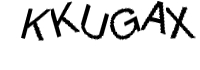
 Be verwy verwy quiet... I'm hunting coins!!!
Be verwy verwy quiet... I'm hunting coins!!! 
Comment